
Simplify Purchases with Apple Pay.
First Horizon Bank is proud to bring you the convenience of making purchases using your First Horizon Bank debit or credit card with Apple Pay®. You’ll enjoy all the same card benefits, with enhanced convenience and security.
- Convenience - with Apple Pay, you can leave your cards in your wallet
- Security - authorize payments with the touch of your finger using Touch ID™
- Benefits - enjoy your same card benefits when you use your First Horizon Bank debit or credit card with Apple Pay
Get Started with Apple Pay
- Add your First Horizon Bank credit or debit card from your iTunes® account to your iOS device Wallet by simply entering the card security code.
- To add a new card, use your iSight camera to enter your card information. Or, you can type it in manually.
- The first card you add automatically becomes your default payment card, but you can go to your Wallet anytime to pay with a different card or select a new default in Settings.
- Once you've added your cards, look for one of these symbols at checkout to use Apple Pay.
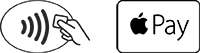
Apple Pay FAQs
What cards can I use with Apple Pay?
The following First Horizon Bank cards are accessible for use through Apple Pay:
- Personal and Small Business Visa® debit cards
- Visa® Signature
- Platinum Premier Visa®
- Visa® Classic
- First Travel Visa® Platinum
- Small Business credit card
Do the same card benefits apply when I use Apple Pay with my debit or credit card?
All of the benefits you now enjoy with the card you load into Apple Pay still apply.
Where can I use Apple Pay?
Apple Pay can be used at participating merchants that display the universal contactless acceptance symbol.

Is Apple Pay safe and secure for making payments?
When you make a payment with Apple Pay:
- First Horizon Bank uses a digital card number that represents your actual card to complete a transaction. Doing so means your actual account number is not shown to the merchant.
- All transactions made using your First Horizon Bank cards are monitored with First Horizon Bank’s risk and fraud detection systems.
- Purchases made using Apple Pay are protected by Zero Liability protection* which reimburses you for promptly reported unauthorized transactions.
Will my card look the same in Apple Pay?
Due to Apple limitations on card art, only our standard debit card design will be used to represent First Horizon Bank Debit Cards. So, if you are currently using a premium design with your physical debit card, it will not appear with that design in Apple Pay.
Why are my name and number not showing up when I try to load my card to Apple Pay?
For your security, our cards feature flat-printed names and numbers rather than using embossed printing. However, occasionally in loading your card to Apple Pay, flat-printed numbers may not be auto-captured by the photo function that Apple Pay uses to load new cards. If you experience this issue while loading your card to Apple Pay, you may have to manually enter your card information.
If I use Apple Pay, will my privacy be protected?
Your personal account information is not stored on your phone. All of First Horizon Bank’s existing privacy and security policies with respect to banking information continue to apply when you use Apple Pay with a First Horizon Bank card. Please refer to Apple® for Apple Pay privacy and security policies.
* Cardholder must notify First Horizon Bank promptly of any unauthorized use. Certain conditions and limitations apply.
Apple, the Apple logo, iPhone, iPad, and Apple Watch are trademarks of Apple Inc., registered in the U.S. and other countries. Apple Pay and Touch ID are trademarks of Apple Inc.
First Horizon Bank. Member FDIC.
